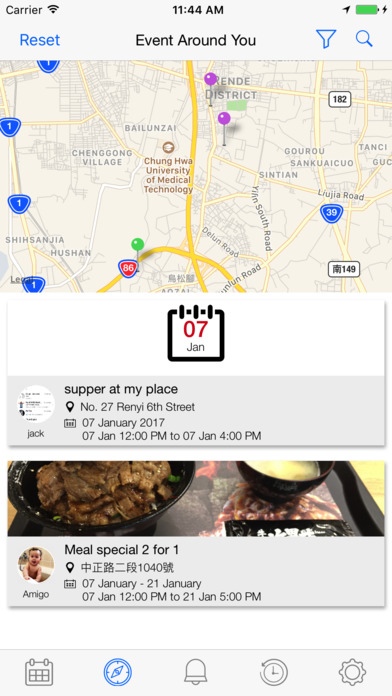Event Tag 1.0.0
Continue to app
Free Version
Publisher Description
*From Family days out at the park to Surprise party for Mike s birth day to The mega concert that you simply can not miss! to Reunion with high school friends EventTag will help you efficiently manage your time and help you plan any events that are coming ahead. *EventTag gives you the convenience to record/manage all your events that happened , are happening , will happen in the future. *Through functions like events around you The calendar (which will be introduced in Phase 2 of the development) EventTag helps you manage your upcoming holidays so you will never worry about what to do? . *EventTag will remind you the neighbourhood market that you and your family enjoyed last time is happening again this Saturday so you can invite more friends to come with you this time. *EventTag allows you to communicate with your existing friends or other EventTag users, increases your connection network, extend your friends list. * EventTag will help you to find the right people to party along! *With EventTag you will never miss out anything interesting that happens around you. *Key Features - Event Planner - Events near you - Recurring Events - Events History - Reminder function/ notification - Invite friends
Requires iOS 9.0 or later. Compatible with iPhone, iPad, and iPod touch.
About Event Tag
Event Tag is a free app for iOS published in the Chat & Instant Messaging list of apps, part of Communications.
The company that develops Event Tag is Aphica Technology (Pty) Ltd. The latest version released by its developer is 1.0.0.
To install Event Tag on your iOS device, just click the green Continue To App button above to start the installation process. The app is listed on our website since 2017-01-14 and was downloaded 0 times. We have already checked if the download link is safe, however for your own protection we recommend that you scan the downloaded app with your antivirus. Your antivirus may detect the Event Tag as malware if the download link is broken.
How to install Event Tag on your iOS device:
- Click on the Continue To App button on our website. This will redirect you to the App Store.
- Once the Event Tag is shown in the iTunes listing of your iOS device, you can start its download and installation. Tap on the GET button to the right of the app to start downloading it.
- If you are not logged-in the iOS appstore app, you'll be prompted for your your Apple ID and/or password.
- After Event Tag is downloaded, you'll see an INSTALL button to the right. Tap on it to start the actual installation of the iOS app.
- Once installation is finished you can tap on the OPEN button to start it. Its icon will also be added to your device home screen.